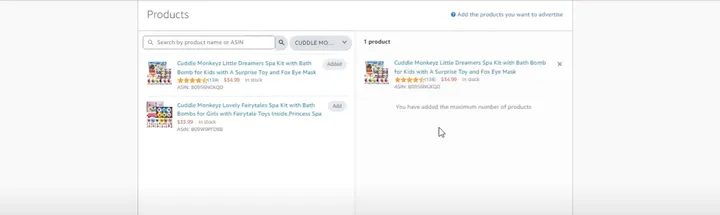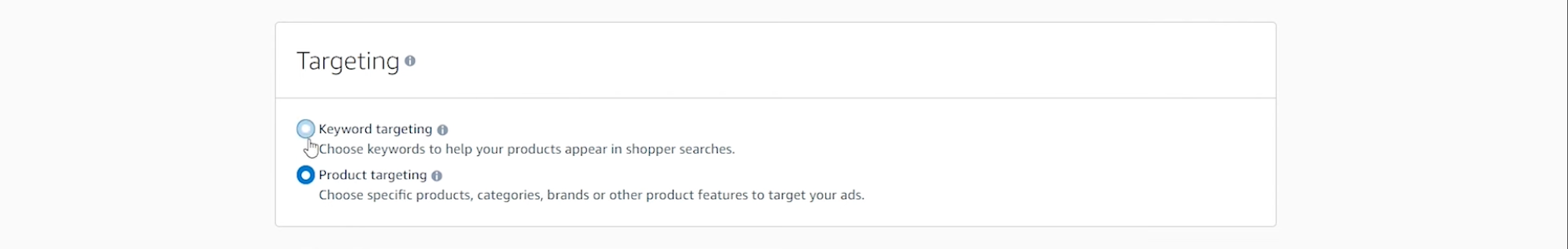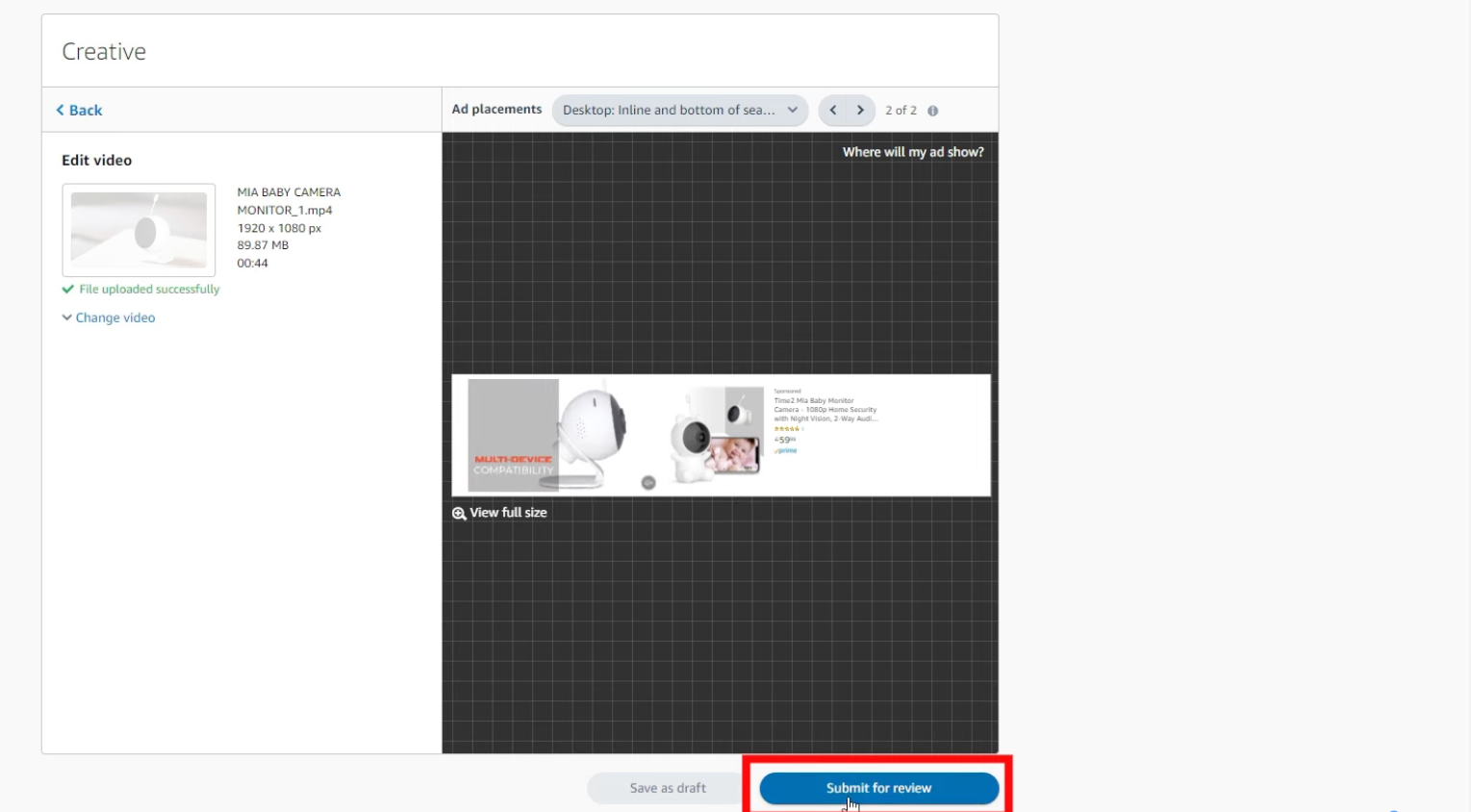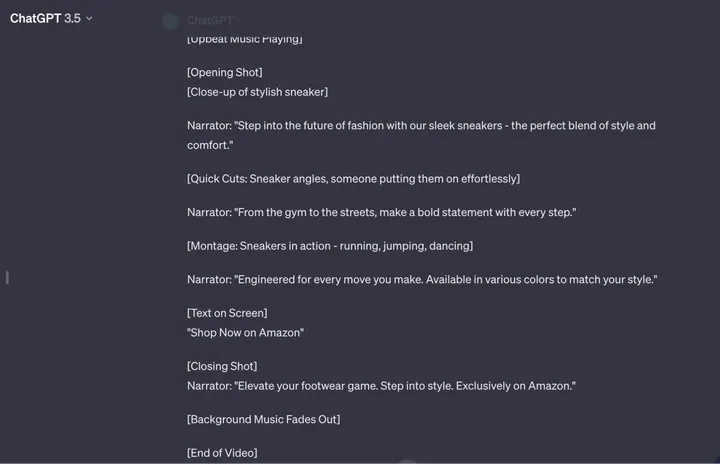It's hard to stand out on Amazon.
First, you're competing with about 12 million products — that's a lot. And, unlike a physical store where people are likely to walk past new and unpopular products, shopping on Amazon is much different. Shoppers input the names of the products they want to buy, get to the relevant storefront, and check out the items — all without coming across your brand.
To make sales, you need to create more visibility for your brand and make it easier for potential customers to discover you. That's where Amazon sponsored brand videos come in.
What are Amazon sponsored brand videos?
Amazon sponsored brand videos are promotional videos advertising a product on the platform. They appear on search results or related pages to increase visibility and drive traffic and conversions to a specific product or storefront.
A good example is this video from Davivy advertising its blender.
How to make Amazon sponsored videos
Before making your first sponsored video, you must get familiar with Amazon’s technical specifications for video ads. Ads that do not meet these criteria might be rejected.
- Video length/duration : Between 6 and 45 seconds (20 secs or less highly recommended)
- Dimensions : 1280x720, 1920x1080, or 3840x2160px
- File size : 500MB or less
- File format : .MP4 or .MOV
- Aspect ratio : 16:9 (square pixel) only
- Video codec : H.264 or H.265
- Video Profile : Main or Baseline
- Frame rate : 23.976, 23.98, 24, 25, 29.97, 29.98, or 30fps
- Video bitrate : Minimum 1 Mbps (4 Mbps or higher recommended)
- Video scan type : Progressive
- Audio codec : PCM, AAC, or MP3
- Audio format : Stereo or mono
- Audio bit rate : Minimum 96 kbps
- Audio sample rate : Minimum 44.1khz
Understandably, these can feel overwhelming if you don't have in-depth video creation knowledge. Our best advice? Focus on meeting the simple criteria like length, video type, and file format — then work your way up.
Having the right tools in your video production arsenal helps too. PlayPlay, for example, provides tweakable templates that can help you produce professional Amazon videos like a pro quickly.
Step 7: Choose your preferred targeting option to boost your ad’s visibility. Here, we selected “keyword targeting.” Amazon will provide a list of keywords you can add to your sponsored brand video.
You can also provide keywords you don't want your ad to rank for, that is, negative keywords.
Step 8: Now, it's time to upload your video. Select “add video” to upload the video from your computer. You'll also see a list of the video and audio specifications we shared earlier. After uploading your video, select “submit for review.”
Top 5 examples of sponsored brand videos
Now that you know how to create sponsored brand videos on Amazon, let’s look at some of the best examples we’ve come across to inspire yours.
1. Moerdeng outdoor clothing ad
True to its name, this ad is set outside — specifically in a winter region.
It features a person wearing a Moerdeng jacket and walking in the snow. The camera zooms in to highlight what's unique about the jacket, especially its large pocket, waterproof, and windbreak features. It ends with the name and logo of the brand to drive recognition.
There’s no voice-over, and the character doesn’t speak throughout. Instead, the video uses upbeat music to capture and maintain the audience’s attention from the beginning to the end — while the captions and actions communicate a compelling brand narrative to the viewer.
What we love about this video is how it uses practical scenarios to emphasize its product’s usability.
2. Cobalance wine chiller ad
Cobalance combines the showing and telling techniques to deliver a simple yet brilliant ad.
The initial caption is a one-liner describing the product. The succeeding captions dig into the product's features and benefits, including its digital control capabilities and outdoor usage support. They are bold and easy to read.
The branding is great too. The brand name, which doubles as its logo, is placed at the top left corner of every clip. It also appears at the end of the ad.
The characters do not speak throughout the video. But they use the product from scene to scene. Their actions are light and do not distract the viewer from the captions telling the story. The background music is upbeat to capture and retain attention.
3. ErGear height table ad
The character in ErGear’s video interacts with the product much more than we've seen in the other ads.
The opening clip shows the character sitting at the table. Next, they start showing off the product’s features — like custom height settings and width adjustments. Each action is accompanied by a corresponding caption, making it easier for the audience to understand what is happening.
The next few clips focus on the product (without the character in sight). These clips re-emphasize the features and capabilities shared earlier, so these stick with the audience. Finally, the video shows the product range and wraps up with the brand name.
We love how the character interacts with the product throughout this video to show off the table’s capabilities.
4. Trueque wireless keyboard and mouse ad
Trueque uses animation, captions, and human interaction to communicate its product’s value and benefits in a few seconds.
These elements interact with each other neatly. The animation puts the spotlight on the products. The caption makes it easier for the audience to follow through with the content. And the human interaction lets the audience picture themselves using the mouse and keyboard — so it registers in their mind quickly. But none of these elements remove the audience's focus from the products.
The video plays in a loop, persuading the audience to watch it multiple times. This increases their chances of clicking the link to learn more and buy the Trueque mouse and keyboard.
5. 7 Magic toothbrush ad
There are no human characters in this ad. Instead, it uses animation and straightforward captions to convince the audience.
The video focuses on the product features while showing how it works. It opens with two captions (placed on opposite ends) describing some of the toothbrush’s unique features, plus a slightly animated version of the product. Then, it swiftly transitions to another set of benefits in a linear fashion until we get to the final clip.
The video ends with the brand name, logo, and tagline to drive brand recognition.
8 best practices for creating sponsored brand videos
Beyond adhering to Amazon’s video guidelines, there are several things you can do to ensure your sponsored video ads capture the audience’s attention and drive conversions.
1. Set one clear goal
Your goal will guide your overall creative direction and make sure nothing goes out of scope. The creative process isn’t linear — one minute, you’re doing this; the next minute, you’ve made a 180-degree turn. Having a goal means you can evaluate all your ideas to make sure they fit into the big picture before going ahead with them.
Say your goal is brand awareness; the video will focus more on your brand storytelling and on building a strong emotional connection with your audience. On the flip side, a conversion-focused video will pay more attention to the product’s USP to persuade the audience.
Your goal should be SMART: Specific, measurable, achievable, relevant, and time-bound. A good example is: We want to increase paid conversions by 30% in 30 days.
Once you’ve set your goal, break it down into smaller objectives to guide your ad creation process.
2. Know your audience
Understanding your audience will help you create an ad that catches their attention and spurs them to action.
If you were a vegetarian and someone offered you a bowl of chicken nuggets, would you eat it? No. The same goes for your audience. They'll only engage with ads that speak to their pain points and preferences.
You’ll discover this information by:
- Analyzing your store insights for demographic information about visitors and buyers.
- Conducting social media polls to gather feedback on the product offering that appeals the most to your audience
- Analyzing competitors’ ads to learn more about industry positioning.
3. Focus on one message
You won't remember anything if you hear multiple people talking simultaneously. The same thing happens when you cram numerous messages into your video. It confuses the audience, making it harder for them to take action.
That’s why you must focus on a single message. Ask yourself, “What’s the one thing I want the audience to know after watching this ad?” Break that into a linear storyline with a beginning, middle, and end.
Let’s say your core message is: Product X is fire-resistant. In that case, your video structure might look like this:
- Intro: Core message + Product image
- Middle: Expand on the core message with features and capabilities
- End: Call to action
Also, ensure that your visual elements — colors, animation, and characters — do not distract your audience from the product.
4. Use brand elements
Brand elements make it easier for people to recognize and remember your brand. That way, they can convert or refer people to your brand in the future, even if they do not buy the product after watching the ad.
Add elements like your logo, brand name, colors, and tagline to your sponsored brand video. You can place the logo on every clip or add a clip displaying these visual elements at the end of your ad.
5. Write a video script
The last thing you want is to commit your time and resources to the process only to find out you made costly and avoidable mistakes.
That’s why you need a video script. It will help you structure your thoughts and ideas clearly and plan your video production.
“But it takes time to create a script from scratch.”
True. However, AI video generator tools can speed up the process. You input your video’s context and other important information, and it will generate a first draft script you can polish.
For example, we asked ChatGPT to provide a video script for a footwear Amazon ad, and here’s what we got:
6. Edit your video to match the recommended specifications
Ensure that your video satisfy all of Amazon’s ad requirements — from video size and format to layout. Otherwise, Amazon will reject your ad and you’ll have to start from the scratch.
PlayPlay is a video editor tool that has ready-made fully-customizable commercial templates that are perfect for Amazon videos. This speeds up the editing process, so you can spend less time on sponsored brand video production.
7. Use captions
Captions let your audience interact with your video ad without disrupting the rest of their web experience. They can watch and understand the video without listening to the sound.
It’s great for accessibility, too. People who struggle with hearing can read them to understand your video’s message.
Amazon has a few guidelines for using captions in your videos:
- Use Helvetica or a similar sans-serif font at a minimum size of 75 pt or 80 px to ensure text can be easily read on smaller screen devices
- Display the text in white on top of a black bounding box set to 80% opacity.
- Use large text sizes for on-screen text to make it easy to read.
8. Make sure the video is locale-specific
The video’s language should match the language of the audience. Your video should be in English if you picked the U.S. as your audience’s primary location.
Important text within the video, such as product information, features, and usage instructions, must also be in the local language.

Do you want to learn how to promote your brand ?
Discover our articles on the best way to create brand content :
Increase sales with brand videos created on PlayPlay
Creating the best brand videos from scratch is often time-consuming and expensive. But it doesn’t have to be. With PlayPlay, you can create and ship professional video ads for Amazon in a few minutes.
The best part of using PlayPlay is you don’t need any professional video creation or editing skills. There are hundreds of fully customizable templates to make this process a breeze, and you can also use our AI Video Assistant to generate professional videos from prompts.
Try PlayPlay for free for seven days, and let us know what you think.
Melissa Francois
Head of Global Content & Comms
With over 10 years of experience in the wild world of SaaS, Melissa cares about building great brand stories and driving community engagement through engaging content. Off the clock, she enjoys long walks and a pint in a cozy country pub.