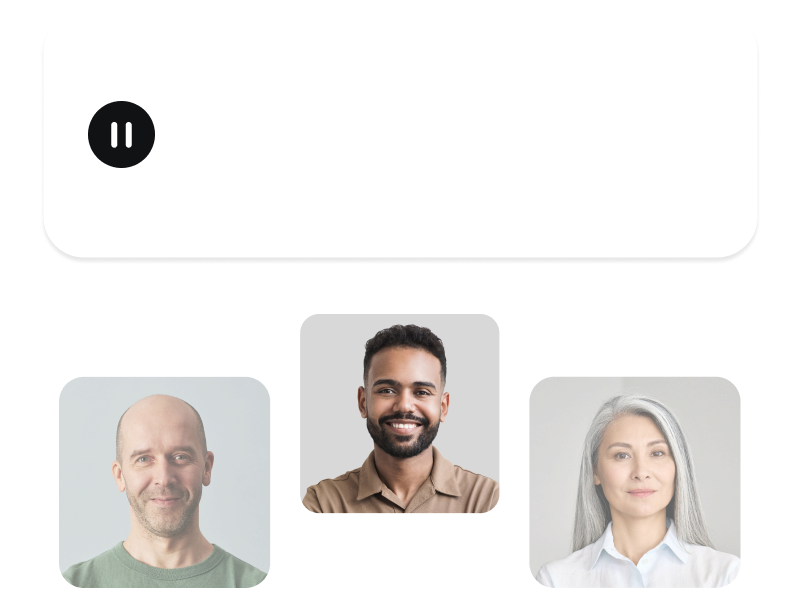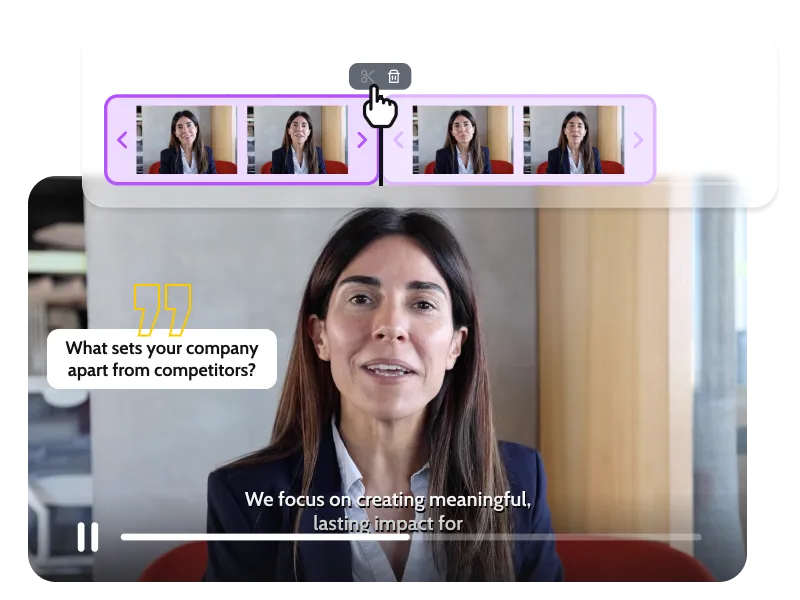Add Music to Your Video in Minutes
Capture attention, set the tone and drive more impact by adding music or custom audio to your video with PlayPlay’s editing tool.
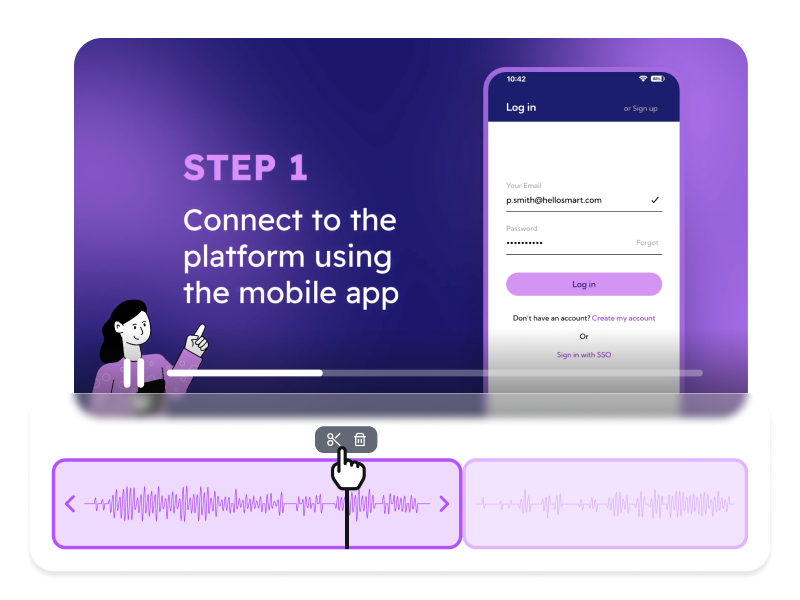
Add Audio to Your Video in Less than 15 Minutes!
Adding music or audio to your videos has never been easier. Captivate your audience and leave a lasting impression by incorporating carefully selected music that engages by setting the tone and evoking emotion that aligns with your message.
Our video creation tool empowers marketing and communication teams to unlock the full potential of their videos, creating impactful content that resonates with viewers. Experience the power of PlayPlay's music integration and watch as your videos come to life. Elevate your storytelling today and turn any message into an unforgettable video experience.
How to Add Music to a Video
1
Upload your audio or music to PlayPlay
Simply log in to PlayPlay and click on "Audio" in the left sidebar. Upload your own audio and save or choose the audio you’d like to use from our royalty-free library.
2
Add interactive audio effects
3
Personalize your video
4
Download, share and connect with your audience
Access Our Royalty-Free Music Library Packed with 100s Tracks
Capture your audience's attention with captivating audio, music and soundtracks that resonate. Explore PlayPlay's extensive royalty-free audio library, boasting hundreds of tracks, sound effects, and music options to set the tone of your story. Transport your audience into your narrative, make them smile, laugh, relax, or feel excitement as they hang on to every word. Craft video content that lingers in their memories long after they've watched.
Edit Your Music Easily With Our Timeline And Audio Features
Take full control of your audio experience with PlayPlay's intuitive features. Precisely control the timing of your music by determining where it starts and ends. Incorporate multiple audio tracks including voiceovers, music and more. Our user-friendly timeline empowers you to easily trim audio clips, eliminate unwanted audio from your video recordings and effortlessly rearrange multiple tracks to achieve the perfect audio composition.
Take Your Videos To The Next Level
Take your video editing skills to new heights with PlayPlay's advanced editing features. Cut and merge your videos and audio, ensuring a seamless flow that grabs your audience's attention. Elevate the impact of key moments by handpicking the perfect music, fine-tuning sound levels and adding compelling text, logos and your brand’s colors - all in minutes. With PlayPlay, you have everything you need to edit your videos entirely on our platform, delivering a compelling visual experience that resonates with your audience.
Communicate with video
Speak directly to your audience with video. PlayPlay’s intuitive video creation platform enables marketing and communication teams to turn any message into a memorable video with ease. No previous editing experience needed.
Start your free trial nowFrequently Asked Questions
Have questions? We’re here to help.
How can I add background music to a video?
To add background music to a video follow these simple steps:
- Log in to PlayPlay and upload your video.
- Go to the “Audio” option on the left sidebar.
- Upload your own music or choose one from our royalty-free library.
- Download your video and share it with the world!
Can I add music to an iPhone video?
Absolutely! PlayPlay allows you to add music to your iPhone videos very quickly and easily. Upload your video from your iPhone using our QR-code feature and start editing it. Add the audio of your choice using our royalty-free music library. Trim and adjust the volume to create the best experience for your audience.
How can I combine audio and video?
To combine audio and video follow these simple steps:
- Log in to PlayPlay and upload your video.
- Go to the “Audio” section and select a track from our wide range of royalty-free music.
- Use our timeline to adjust the length of each audio and arrange as many sountrack clips as you want.
How can I adjust the volume of a video?
Head to the “audio settings" section on PlayPlay and adjust the volume of your music, voice-over, or media. Our precise timeline allows you to find the perfect balance between your audio and video. Take it a step further by adding fade-in and fade-out effects to create clean transitions and enhance the influence of the sound in your video.