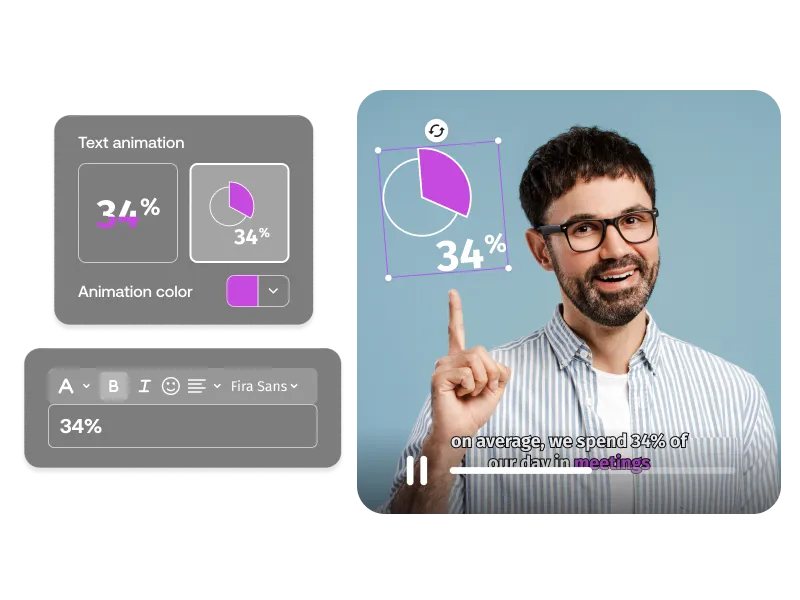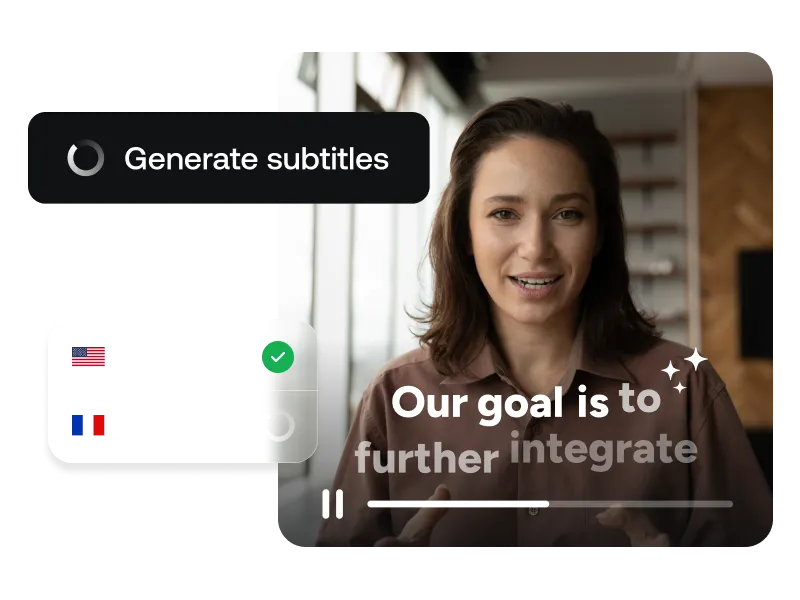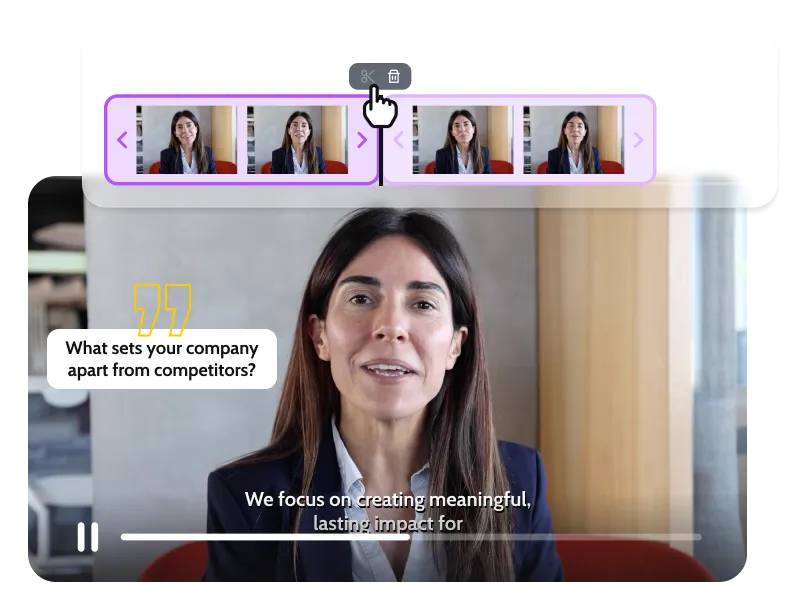Add Text to a Video Online
Unleash the power of words: add text to your videos and tell your story with impact. Grab attention, highlight key information and increase retention instantly!

Create Videos and Add Text in Less than 15 Minutes!
Unlock the true potential of your videos with PlayPlay's text integration feature. Adding text to your videos is a game-changer. Convey your message clearly and with impact, capture attention and ensure important information is understood.
PlayPlay's video creation tool takes text customization to a new level. In minutes, you can personalize videos with fully-customizable drag and drop text options that align with your brand's colors, fonts, and logos. Whether you want to emphasize key points, provide subtitles, or add engaging captions, PlayPlay gives you the flexibility to tailor the text to your exact needs.
How to Add Text to a Video
1
Log in to PlayPlay and choose a template
Log in to PlayPlay on your browser and select “new video” to start your video from scratch or use one of our pre-made fully customizable video templates.
2
Add text to your video
3
Personalize your video
4
Download, share and connect with your audience
Make Every Word Count with Customized Text
Our user-friendly interface makes it effortless to add and modify text, allowing you to create visually stunning videos that captivate viewers. With PlayPlay, you can make every word count, elevate your storytelling and enhance the impact of your videos. Get ready to convey your message with precision and style with the power of PlayPlay's text customization features.
Stop the Scroll with Automatic-Subtitles
Tap into new audiences and increase results with accessible videos accompanied by subtitles. PlayPlay’s seamless integration will generate automatic subtitles for your videos in seconds giving you instant access to diverse audiences. Simply upload your video and generate automatic subtitles directly in the platform or upload .SRT files and add them manually – the choice is yours. Check the result in our real-time video preview and adjust the text or timing to achieve the perfect result. It’s that simple.
Edit Your Video Like a Pro
Leave the technicalities behind and embrace the simplicity of PlayPlay's editing features. No prior video expertise is required to be a video creator and communicator! With our high-quality customizable templates and intuitive editing features, you can effortlessly add voice-overs, subtitles, audio, and more to create stunning, professional videos that convert and captivate your audience with just a few clicks.
Communicate with video
Speak directly to your audience with video. PlayPlay’s intuitive video creation platform enables marketing and communication teams to turn any message into a memorable video with ease. No previous editing experience needed.
Start your free trial nowFrequently Asked Questions
Have questions? We’re here to help.
How can I add text to my video?
You can add text to your videos directly on PlayPlay in 4 simple steps:
- Log in to PlayPlay and upload your video.
- Choose the desired template and add text directly in the text box setting.
- Personalize your text by changing the font, colors, size and its position.
- Download your video in HD and share it with your audience!
How can I add floating text to my video?
Adding floating text is simple. Just follow these steps:
- Log in to PlayPlay and upload your video or start from scratch.
- Add text to your video directly in your preferred template.
- Modify the text by highlighting it and choosing your desired look, ensuring you pick the floating effect.
- Download and share your video.
How can I add text and pictures to a video?
To add text and pictures to a video follow these steps:
- Log in to PlayPlay in your browser.
- Upload your video and choose a customizable template to help you showcase it.
- Go to the “Elements” section to add pictures and text anywhere on your video.
- Edit its position, colors, and timing in the drag and drop interface.
- Share your beautiful video and watch your audience engage!
Why add text to a video?
Adding text to a video is a must-have to convey a message efficiently. It emphasizes the most important points and adds information to capture your audience’s attention. Never forget that most users watch videos without sound, so always add subtitles to your videos to ensure you stop them scrolling past. Adding text increases the impact of your video by making it more engaging, memorable and informative for your audience.