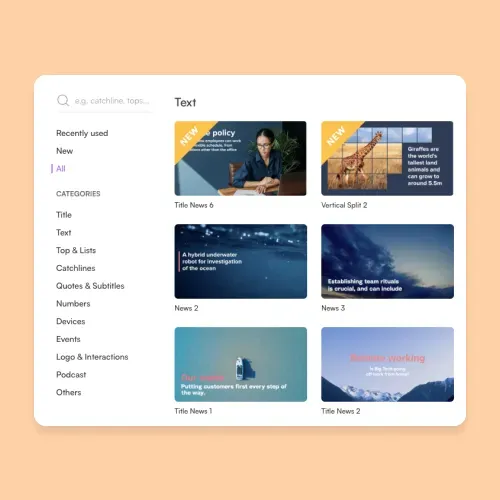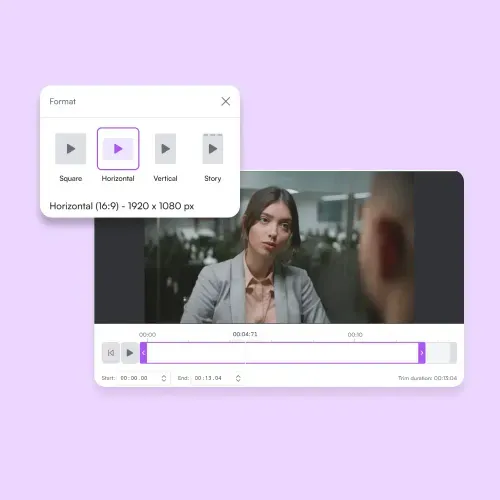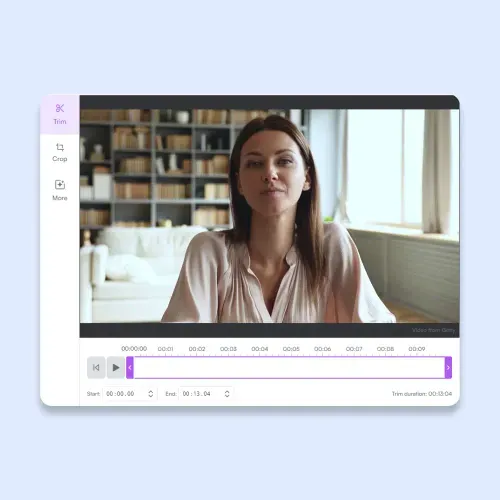Professional YouTube Video Editor
Create your next video with our YouTube Video Editor - no professional skills are required. Cut your clips, adjust the sound and add subtitles, all in one platform. No downloads needed!
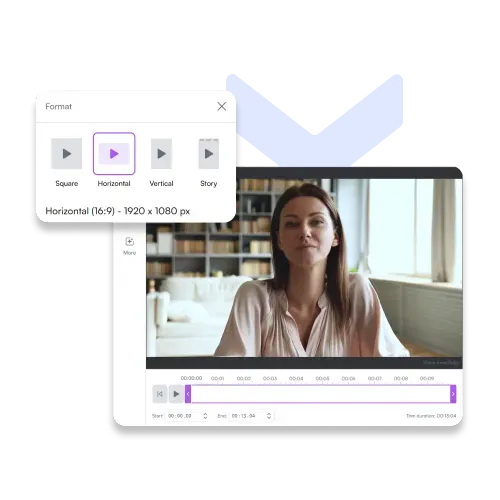
Make Your Next YouTube Video in Less than 15 Minutes!
All PlayPlay users have access to 100s of customizable features, such as video and audio trimming, cropping, choosing the right format, and adding music, audio, subtitles, text, effects and much more! With our fully customizable templates, you can also create your video intro and outro directly on PlayPlay!
Are you ready to start creating YouTube videos in minutes like a pro?
Our Eye-Catching Video Templates
Engage your audience with our trendy video templates.
How to Make YouTube Videos
1
Upload your videos to PlayPlay
2
Edit your video
3
Personalize your video
4
Download and publish
Upload your video in high definition and MP4 format and share it on your YouTube account in minutes!
Discover Our Fully-Customizable Video Templates
Our video editing tool comes with 100s of fully customizable templates that will help you edit and create engaging YouTube videos from A to Z. With premium designs, these templates will transform your videos into professional content. Combine a range of screens until you achieve the perfect look. And for a final and personal touch, you can now prepare your intro and outro video directly in PlayPlay. Simply add a bit of “you” in there to boost your personal brand.
Ideal YouTube Video Formats
On PlayPlay, you will find different video formats to meet your communication needs. By clicking on "format" in the sidebar, you will have access to all approved format types. Simply choose the horizontal format for videos that will be published directly on your YouTube channel or website. Or select the vertical or story formats if you want to share a video highlight as a YouTube Short or on other social networks. And of course, If you want to re-use the clip and publish it directly on your social media feed, simply click on the square format!
Edit Your Video from A to Z on a Single Platform
Edit your videos like a pro thanks to PlayPlay’s features. You can now cut and merge your videos and audio, add music of your choice to highlight the key moments in your video, adjust sound, add automatic subtitles and much more! Edit your video entirely on our platform, from start to finish. Are you ready to reach your audience?
Communicate with video
Speak directly to your audience with video. PlayPlay’s intuitive video creation platform enables marketing and communication teams to turn any message into a memorable video with ease. No previous editing experience needed.
Start your freetrial nowFrequently Asked Questions
Have questions? We’re here to help.
What video editor do YouTubers use?
PlayPlay is a video creation platform that allows you to create impactful videos in minutes, without any previous skills or experience. With PlayPlay you can create videos for YouTube videos and all other social networks.
Can you edit videos on YouTube?
For more advanced video editing we recommend using PlayPlay. As well as cutting videos and adding audio and music, PlayPlay gives all users full access to our intro and outro video templates, you can also add automatic subtitles, transitions, royalty-free media, sound effects, and full branding directly to your videos.
How can I add music to a YouTube video?
When creating your YouTube video, you can add music at any time on our platform and match screens, wording, and transitions to the rhythm of your video. Are you ready to start creating videos like a pro?
How to make a YouTube video with pictures?