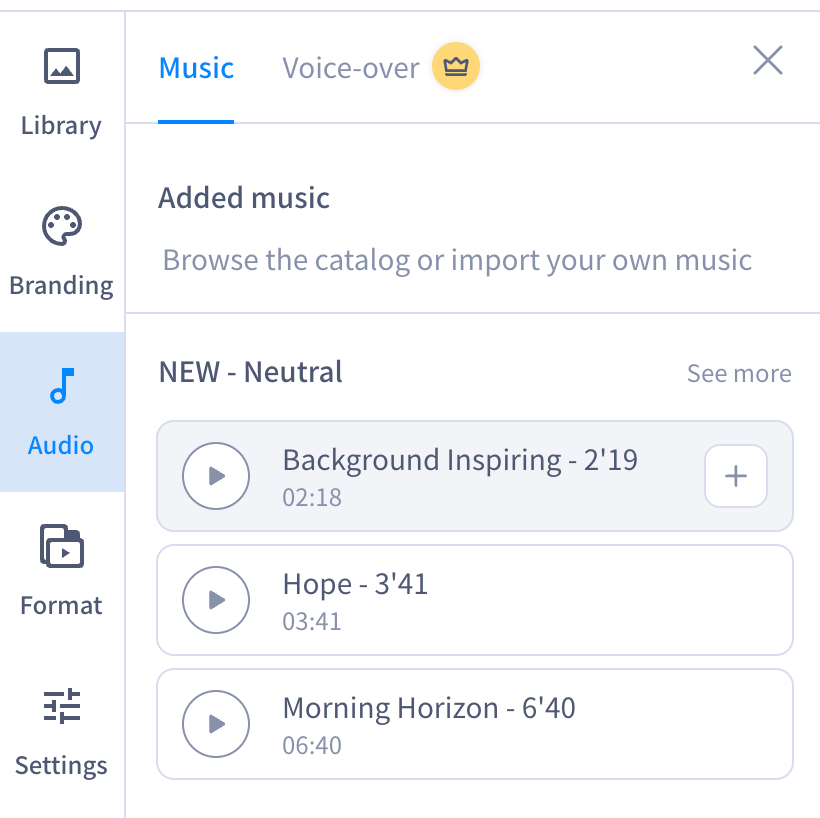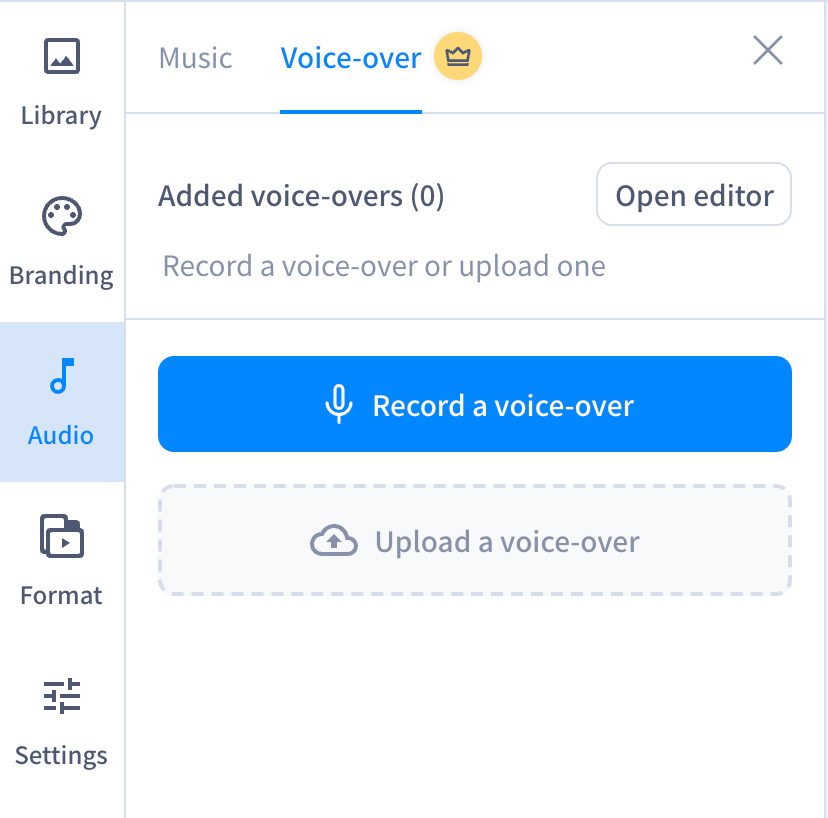Data, particularly, numbers-based data is a game-changer for converting on the fence prospects into customers.
Not only that, but statistics can help convince stakeholders and other business partners too.
But, here’s the thing: a laundry list of raw data and numbers has never been particularly impressive. In fact, it does little to attract your audience’s attention, which is bad news for your conversion rates.
Except, it doesn’t have to be like that.
By packaging statistics and other research data into infographic videos, you can leverage storytelling to get people to convert.
But how are infographics videos all that powerful? An infographic video packs all the important insights in a visually appealing format.
Not only does that get your audience to pay attention, but it also holds their attention – maintaining it by continually presenting information in a digestible manner.
This helps kill two birds with one stone: present the right data and make it easy to understand. Overall, your data ends up being memorable, therefore, effectively encouraging people to take the action you want them to.
So let’s show you how to create a winning infographic video that achieves this.
Why is "video + infographics" the best combo?
Both infographics and videos are winners when it comes to creating high-converting visual content. So, of course, when you put them together you get a stellar combination.
Here’s the science behind it.
To begin with, people are 30 times more likely to read infographics in full than reading complete blog posts or articles. Research also proves that folks pay attention to “information-carrying images” (think: infographics) more than the text on a page.
To add, readers are 323% more likely to take an action when directions given to them are paired with visuals. Infographics do exactly that.
On the other hand, videos are compelling themselves. In fact, quality video content:
- Boosts information retention by making the content easy to understand
- Enables you to tell memorable stories with convincing data at the center of it all
Not to mention, videos see the most engagement on social media than any other content format.
This means by pairing infographics and videos, you have a winning tactic in your digital marketing arsenal. See for yourself:
How to create an awesome infographic video
Now that we’ve made the case for informative infographic video content, let’s dig into the weeds.
We’ll lay down each step you need to take so you don’t miss anything important. Read on.
1. Determine the purpose of the video
Kick things off by identifying your infographic video’s objective.
Do you want to raise brand awareness in a product launch video or do you want to create an educational video to get people trained in the middle of your funnel? Chances are you want people to buy from you or sign up for your newsletter.
Whatever it is, write it down so you can know what you want your viewers to do after watching your video.
PlayPlay Pro tip: Aim to create a short video. These are easily shareable and viewers are likely to watch them till the end, therefore, delivering better ROI from your work. You can find ideas and inspiration on our articles about tutorial video and sales video.
2. Determine your video’s audience
Next, get clear on who your target audience is.
It’s essential you don’t rush through or ignore this step. Why? Because information on your target viewers determines its content.
You decide the language to use, the story to tell, the emotions you want to cover, and the tone to adopt based on this vital information.
For example, you might want to do a light-hearted, funny narration for a younger audience than for a group of C-suite professionals. Similarly, based on your audience’s taste, you might want to explore kinetic typography or creating an animation video.
Most of all, knowing your audience decides the key problem your video will resolve.
You’ll need two main tools:
1. A tool like Canva for creating graphics.
2. A video creation and editing software such as PlayPlay to put the graphics together into an infographic video.
Aim to work with tools that are easy to use, offer pre-made video templates, and provide features like automatically adding subtitles to your videos. PlayPlay offers all this and then some more.
You are constantly seeking a way to effortlessly produce professional videos. With PlayPlay's infographic video maker, you can now create captivating visuals that leave a lasting impact.
4. Compile your data from research or analyze it
An essential component of an infographic video is the data you want to share. It is why it’s crucial you take the time to compile all the data.
Make sure you organize it in an understandable manner so you don’t get confused when designing institutional videos.
If the data you’ve gathered isn’t internal and curated from other sources, ensure you’ve all the source links at hand for crediting them at the end.
Now, design visual graphics to make the data visually appealing and digestible.
5. Write a video script
The key to creating a successful infographic video that bags good conversions is telling a powerful story.
To this end, it’s important you start working on your story, then write a video script to structure the story logically. Make sure the script explains the data you want to spotlight and how it should matter to the viewer.
Again, at this stage your preferred format should be clear. It makes a huge difference whether you write a script for a commercial video or a mini documentary.
Look at this example to see how the video has structured the story:
PlayPlay Pro tip: Create a video that starts with a strong hook. This helps ensure you have your viewers’ attention from the beginning.
6. Choose a template
Creating a video from scratch can be time-consuming.
But a good video template from your video maker’s template bank can make things simple while saving your time as well.
All you need to do is to customize the template with your graphics. Then, personalize it for visual branding. For this, change the template’s color, font type, and size to reflect your brand’s look and feel.
7. Add motion graphics effects
Motion design graphics are a smart way to bring your videos to life. Not only do motion graphics easily catch the eye, but they also explain abstract concepts simply.
Use them for infographic videos that present key data and ones that share top 5 or 10 (listicle-type of content) as in the example below. Besides, you can also add motion graphics to your transitions to make them smooth and interesting.
8. Add music
Don’t forget music. Select a tune that aligns with your brand personality. Having a hard time finding the best audio clip to go with your video? Select the right audio clip from PlayPlay’s royalty-free stock music library.
If you find your video story needs a narrator, hire a professional voiceover artist, record it yourself, or use an AI VoiceOver tool.
9. Add subtitles
You’re almost done now. What’s now left is adding subtitles to your video.
This is critical for infographic videos that aren’t solely music-focused as captions make your content accessible. What’s more, 83% of folks watch videos with the sound off so it makes sense to caption your video to encourage them to watch it in full.
Think you don’t have the time to caption your video? Don’t worry, PlayPlay’s auto subtitle generator automatically adds captions to your videos so you don’t have to do anything.
PlayPlay Pro tip: Add lower thirds to your video subtitles. These are personality-adding, graphic overlays for caption text that make your subtitles easily readable.
10. Generate and share
The final step in the process: promote the freshly baked infographic video on all audience-relevant marketing channels.
And, even when you’re done distributing the video, don’t let your hard work gather dust. Repurpose it to get more mileage out of it.

More inspiration needed?
Not sure where to start with? A good to engage and thank your customers are customer testimonial videos inluding key figures showcasing what they gained in performance or saved in resources with your product or service.
A way to make your product or service more understandable are instructional videos to share best practices or how exactly features can be used.
If you work in real estate, you might have some industry-specific needs. Check out the blog post around real estate video ideas to gather inspiration.
If you still need inspiration, try our AI Video Generator today to speed up your video creation process! You can also benefit from our Social Media Post Generator tailored to each platform.
Add infographic videos to your marketing strategy today
In a nutshell, infographic videos are an essential pillar of a successful video marketing strategy. They work wonders for capturing your audience’s attention and boosting conversions.
So what are you waiting for? With this blueprint on how to create an infographic video, you should be all set to make videos that educate, inspire, and convert with the right video editor.
Fancy a head start? Sign up for PlayPlay today.
Melissa Francois
Head of Global Content & Comms
With over 10 years of experience in the wild world of SaaS, Melissa cares about building great brand stories and driving community engagement through engaging content. Off the clock, she enjoys long walks and a pint in a cozy country pub.