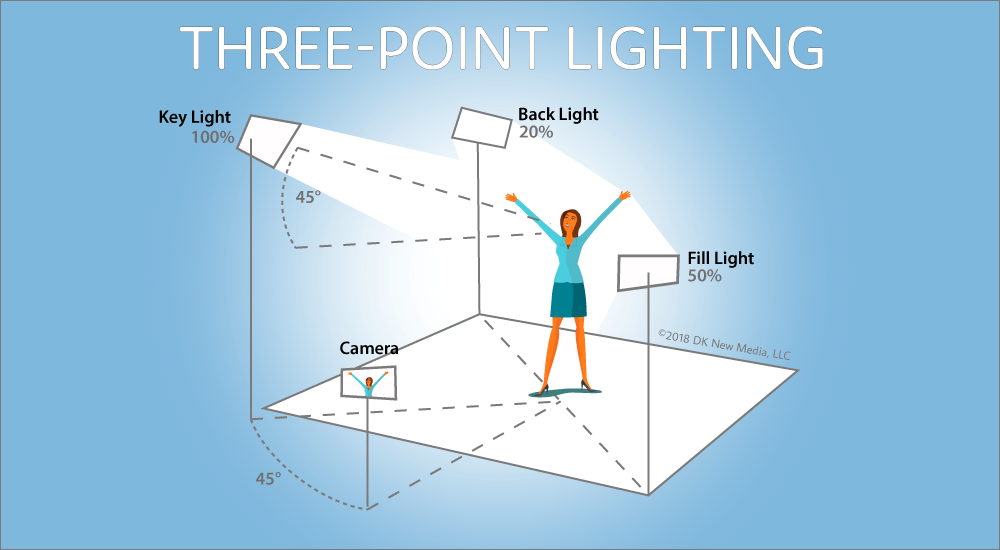Have you ever watched a video interview and been completely distracted by people passing in the background? That’s why it’s so important to have the right background setup for your interview. Nothing should distract your audience’s attention from the speaker and the message.
In this article, we’ll guide you through the different types of backgrounds you can use for your next interview, along with some examples and best practices. After reading, you’ll be equipped to establish a room background that gives your video a professional polish, reinforces brand recall, and drives your communication home.
5 practical tips for creating your video background
Here are some extra video interview tips to make your background look even more corporate. Get your communication across in style and make a lasting impression on your audience.
1. Use a green screen background to animate your interview
Instead of spending precious time and resources searching for the ideal location to shoot, you can use a green screen. In post-production, you can remove it and make different images or other media appear behind your speaker. Whether you’re illustrating your interview with a nice scenic backdrop or boosting brand recognition with animated logos, a green screen allows you to use a variety of virtual backgrounds to fit every interview.
There are several options for getting the most out of green screens.
- Rent a green screen studio: To get the best results for your high-profile interviews, consider using a studio. Are you creating a company CEO interview that you’ll share on your website, as a social media post, and blog? Then, it could be worth paying more to get a full pro effect for your background.
- Buy an affordable green screen kit: If you’re new to this, it’s a nice idea to buy a simple setup to get started. Used by many YouTube creators all over the world, these affordable, easy-to-use kits cost around $50-100 and will give your background a more professional finish. Just make sure the fabric is fully stretched out (leaving no shadows), as this will make life much easier during post-production editing!
- Do it yourself: If you have a spare wall in your office or workspace, why not paint it green to achieve the same screen effect? A great option if you’re on a tight budget… But you will have to ask your office manager first! You can also try placing a stand behind your interviewee and hanging a long piece of green fabric from it. High-quality results are not guaranteed, however, and the DIY method should only be used for lower-profile content.
This kind of background can help you shape the tone of your interview. But remember, it should remain subtle, match the theme, and never distract from the interview itself. In post-production, you can use video editing software to replace the green screen with your preferred images or clips.
2. Try different camera positions
There are a variety of positions you can experiment with to make your final content more dynamic and engaging to watch.
Some basic background angles include:
- Close-up: If you want to show less of your background and bring the focus toward your interviewee, choose a close-up! As the name suggests, this is when you shoot a close-up of your subject to capture sharp details. This works great when your interviewee is telling a particularly moving story or an important fact.
- Medium shot: This is shot at a medium distance from the subject. When you have multiple subjects in the video, it gives the viewers a clear look at all of them and also shows the background a bit more clearly.
- Long shot: This camera shot shows the full length of the subject, the background, and everything in between. It’s a nice idea to start your content with a long shot to set the scene. With a long shot, you’ll be showing your background very clearly to your audience. Make sure you have a background that’s set up the way you intended.
3. Use good lighting to bring the interviewee into focus
While good light is an essential part of any video, it's even more so when you’re shooting an interview. You want to make sure your lighting focuses on the interviewee so that they’re visible to your audience.
Good interview lighting is going to make your interviewee look authentic, relatable, and trustworthy. The result? Your audience is far more likely to pay attention to what they’re saying rather than looking at the odd shadows on their face.
So how do you go about creating the perfect light setup for your interview video?
- Test different locations for daylight: In an office space, you’ll probably have a variety of sources you can make the most of. The lighting on the interviewee’s face must be well-balanced in whichever space you film in. This involves adjusting the position of your interviewee to avoid intense lights and creating shadows on their face. Whether you’re filming indoors or outside, always test to see how it looks on camera before recording!
- Experiment with 3-point lighting: This refers to having a key light (main source), a fill light (to fill the shadows created by key light), and a back light (a source that comes from behind your subject). This is the standard setup for most corporate videos.
Making the most of nature is a handy, cost-effective option. But it won’t always deliver the results you are looking for. A 3-point setup is ideal for video interviews as you can adjust it exactly to your needs. While a video lighting kit will add a little to your costs, it’s definitely a worthwhile investment for creating high-quality video.
The right interview background boosts your brand image and reinforces your message. So, you have to prepare your background well to ensure your video is professional and meets your audience’s expectations.
4. Reflect your brand identity
Your interview background reflects your brand identity and how well you are doing your job of promoting it.
For example, a home background lets you showcase some of your personality and invites the audience to connect with you on a personal level. So, sometimes it’s better to include this type of background instead of a purely professional one.
Regardless of whether you go for an artificial design or a more natural design, your room design choice will make an impression on your audience. If you want your video to look corporate, choose an office background. Or, if you want to show your brand’s fun personality, choose a colorful background that pops!
5. Don’t overdo it
An effective background doesn’t distract from your interviewee. You should treat a background like an accessory. Whether it’s virtual or real, amp up the quality, but don’t overshadow it!
The main point of focus is the person being interviewed, so the background should never distract attention away from them. A great way to bring focus to your interviewee is by using a blurred-out effect, also known as the ‘bokeh effect,’ on your background.
This effect allows you to achieve a natural and authentic setup for your interview without drawing attention to objects in the background. Your speaker is brought into sharp focus, drawing the audience’s eye and making them more receptive to your message.
The blurred-out effect is also ideal for remote videos. It can be far more practical to interview guests over a virtual call, like on Zoom, to save time and costs. Naturally, many interviewees will tune in from their home offices for a Zoom interview. The blurred-out effect will make the Zoom interview appear more professional, and your audience won’t be distracted by the book titles on your guests’ bookshelves (or whatever else they may have in the background)!
Many virtual conferencing tools like Zoom have the blurred-out effect built in as a background option. If you’re not using Zoom, there are several editing apps that allow you to add it in the editing stage:
This reflects on your brand image by keeping your audience focused on the interview and reinforces your overall communication.

Need an effective video creation platform?
Elevate your content with ease using PlayPlay's online video editor, and craft pro content that leaves a lasting impression on your audience.
Why does a good video background matter?
Having a good video interview background is important for many different reasons!
- It can create a positive first impression. Viewers will find your video pleasant to watch and will be more likely to continue watching it.
- Your interview background reflects your brand identity. If you’re using the same background in different interviews, you’ll maintain brand consistency and give clues to viewers that the video is coming from your company.
- Picking the right background will also remove any distractions for viewers, making them more prone to understanding the key information in your video.
3 types of interview videos you can create to reach your marketing goals
Video interviews are one of the most popular and engaging content formats. Audiences love getting the inside scoop from employees at their favorite brands, hearing about a CEO’s vision for their company, or what customers have to say about particular products.
Through a simple Q&A with an interviewee, brands and organizations can give their employees, customers, or industry experts a platform to deliver the right messages to their audiences.
From your company website to landing pages and social media, this type of content can be used across a variety of platforms to reach audiences far and wide and achieve many marketing objectives.
Here are the best 3 types of interviews that you can easily create and share with your audience to get your company’s message across!
1. Customer interviews
Want to give your sales pitch some credibility and authenticity? Virtual interviews with customers allow you to show appreciation for their loyalty while building trust with prospective buyers. Drive new leads by filming a satisfied customer answering questions about your product or service!
2. CEO interviews
70% of consumers feel more connected to brands with CEOs who are active on social media. Get your company CEO on camera to share their expertise, personality, and insider knowledge of your brand.
You can host this type of content on your website homepage or even live stream it on social media to build on your company's authenticity and increase engagement.
3. Employee interviews
People love virtual content with personality and a human touch. So, why not film your employees for an interview?
This type of content can be used to make a recruitment video. This digestible, fun format gives you a wide range of communication and marketing opportunities. Celebrate employee achievement, promote your company culture, highlight their job, share insights from projects, and build a strong sense of community at the workplace. It's not only about the job interview.

Use royalty-free images!
You have no quality visuals left for your corporate video and your budget is tight? There are many options to get stunning footage at a low cost or even for $0. Check out our post on how to find royalty-free images!
Stand out with quality video backgrounds
Equipped with these tips and ideas, you and your team are going to be able to make stand-out videos in-house more easily. From green screen and branded animations to the blurred-out effect and filming in the great outdoors… There are a wide range of simple background options for your next interview.
Knowing how to select the right background will make your interviews look far more professional and clean. As a result, you can communicate a strong brand image to your audience, get your message across effectively, and stand out from the competition.
And to put the video itself together, an intuitive video creation platform like PlayPlay is the ideal solution for in-house teams.
PlayPlay provides a suite of video creation and editing features to help you quickly create high-quality and engaging videos.
Here are some of our clients’ favorite features:
- AI Video Assistant: Speed up video creation with our AI tool. Generate video first drafts from text prompts so you don’t have to start from scratch. You’ll be able to edit and customize the draft based on your brand's needs to create a high-quality final output.
- Premium stock library: Access millions of high-quality, royalty-free media from your videos. Use premium images, videos, and GIFs from Getty to enhance your videos and make them more engaging.
- Crop and resize videos: Use PlayPlay's multi-format resized tool to edit your videos for different content channels and formats. In seconds, you can resize your videos into vertical, horizontal, or square modes without affecting the quality of your output.
Try PlayPlay for free today and create your first video in minutes!